5 Best Travel Laptops worth your money

Choosing between the best travel laptops can be a daunting task, and it’s a decision that must be made right.
You have to consider so many features and details – some of which you may not actually understand. And they vary wildly depending on your job, your needs and your budget. To find that perfect laptop for travel, you must consider a few factors first, like:
How do you like to travel? What hobbies do you use your laptop for? Is it for business or pleasure? What is more important: processing power or ease of use? And what’s your budget?
In this post, I’m going to cover all of these questions and factors so you can find the best travel laptops.
I’ll walk you through the five best travel laptops based on weight, budget, and value for money with links to more information and where you can shop.
Let’s dig in.
This post contains referral links for products I love. Adventurous Miriam earns a small commission at no extra cost to you if you purchase through my links. I appreciate your support ♡ Learn more
Best Travel Laptops
| Laptop | Type | 7+ Hour Battery | Price |
|---|---|---|---|
| MacBook Pro | My Favorite | Yes | CHECK PRICE |
| MacBook Air | Best Lightweight Laptop | Yes | CHECK PRICE |
| ASUS Chromebook C302 | Best Midrange Laptop | Yes | CHECK PRICE |
| Lenovo Ideapad | Best Budget Laptop | Yes | CHECK PRICE |
| Google Pixelbooks | Best Value-for-money Laptop | Yes | CHECK PRICE |
Things to Consider Before Buying a Travel Laptop
- Portability
- Budget
- Battery Life
- Processing Power
Portability
How are you going to be traveling?
Will your laptop be in your suitcase or your backpack? You need to consider the size and weight of your laptop, as well as its charger and accessories. How sleek and lightweight do you need your laptop to be?
Budget
What price range are you in? How much are you willing to spend on a laptop for travel?
The more you spend, the better it will be. But do you need the best performance, or do you need to prioritize ease of use, size, and weight?
If your budget is high, for example, and you can stretch to a MacBook Pro or MacBook Air, you’ll be getting something lightweight and powerful all at once.
Battery Life
You are traveling after all, and a laptop with a renowned strong battery life will make a great impact.
Are you planning on using your laptop for work whilst on a flight or a train? Are you taking it out on day trips to use in a café? If so, a long battery life will make your own life less stressful.
Processing Power
If you use your laptop mostly for browsing the Internet, email, and casual use, it can still be tempting to want something powerful, because we all like that.
But this should not come at the expense of a big payout if it’s not necessary. If you’ll be using it for Netflix while on the road, a quality screen is all you need.
If you’re a digital nomad or a travelling business person, you might want to consider a stronger processor, especially if you do a lot of blogging or photo and video editing.
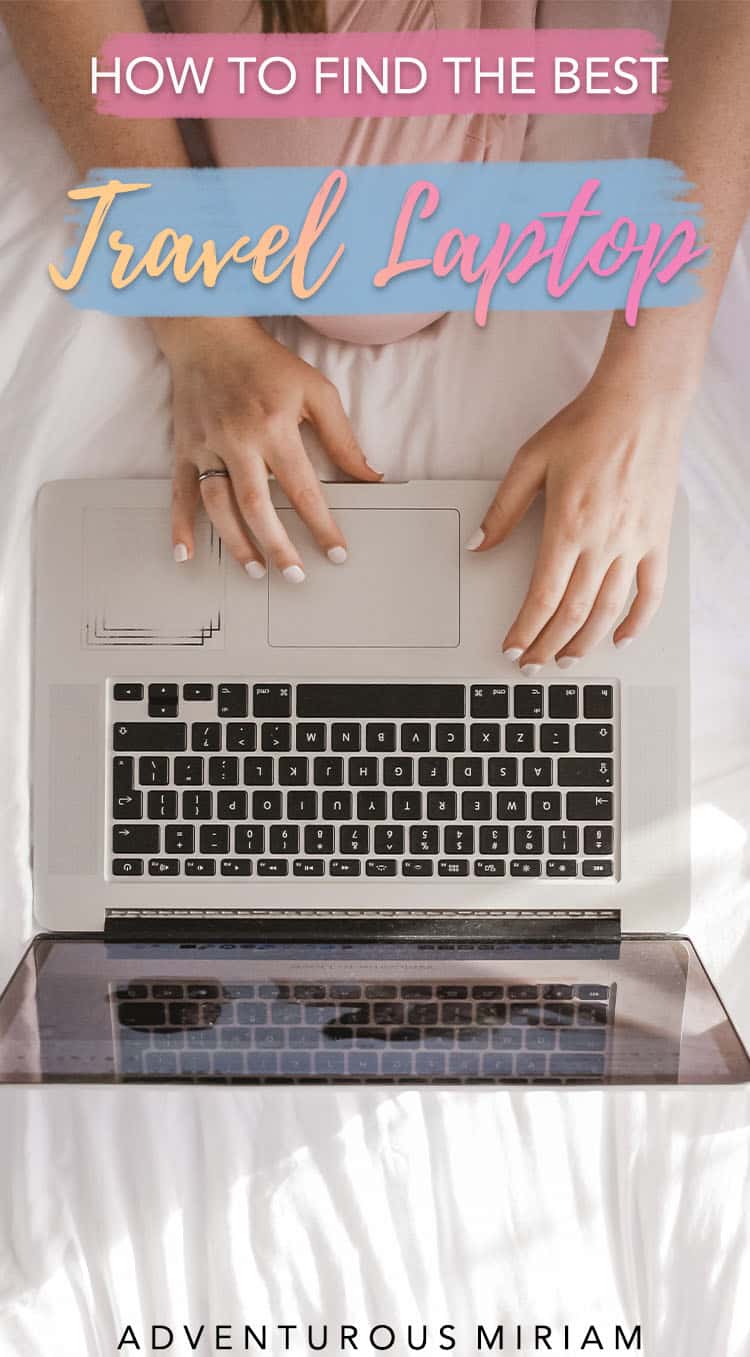
My Top Pick
MacBook Pro
The laptop that I have personally relied on for years is the MacBook Pro. Apple has been dominant in the laptop, phone, and tablet market for years, and while
I strongly think that their phones are now losing the race, the MacBook Pro remains the best, most balanced laptop for almost any and every purpose, especially for travelers.
Built to last
At a minimum price of $1000, the MacBook Pro is undeniably one of the more expensive travel laptops on the market.
But this price is easily countered by its longevity. I have known people buy a brand new MacBook in 2013 and go on using it until this year – and hopefully beyond – without any delay in processing speed, hardware or software quality, or battery life.
MacBook Pros are simply built to last.
No need for anti-virus software
A lesser-known benefit of MacBooks, both Pro and Air, is the lack of a need for anti-virus software.
Having previously owned laptops with a Windows operating system, it has always been a frustration to shell out another hundred dollars for reliable anti-virus software each year when my subscription reaches its renewal date. MacBooks don’t require this, saving time, money, and a headache.
Made for creatives
Because MacBook Pros are built to last and known for maintained high quality, they are fit for any purpose. Every digital nomad and travelling business person that I know is using one. Their processing power is strong enough to reliably edit photos and videos without lag or strain; they are built with creativity in mind, meaning that anyone who is a writer, artist, or video-maker has a wealth of apps and software at their fingertips to aid them in their works and hobbies whilst on the road.
Perfect size and lightweight
The final thing, and most important when choosing a travel laptop, is size and weight. The MacBook Pro is perfectly sized and reasonably weighted to guarantee ease of travel. It is a wonderful feeling to have in your backpack or carry-on luggage a strong, reliable, powerful piece of tech that doesn’t weigh heavy on your shoulders or bulk up and fill half of your luggage.
They take up little-to-no room, are quick and easy to use, have a user-friendly and stylish interface, and are easily the most reliable, long-lasting laptops around. A MacBook Pro is worth every penny.
Best Lightweight Laptop
MacBook Air
As I’ve said, this will likely be the first feature you gravitate towards when it comes to travel laptops.
No matter how you travel, keeping your weight and your bulk down to a minimum is always preferable and helps to alleviate stress and strain.
With that in mind, the most lightweight laptop that is still reliable and perfectly suited to travel is the MacBook Air.
Super sleek
The main differences between the MacBook Pro and the MacBook Air are small but substantial.
The Air comes in an incredibly sleek size and shape – in profile, it is reminiscent of a sheet of paper rather than a small stack.
This reduction in size and weight also means a reduction in processing power, but creative work can still be done with a MacBook Air.
Great value for money
As a bonus, the MacBook Air is also slightly cheaper than the Pro, with a minimum price of around $800.
Beyond that, it comes in a range of screen sizes. And if you’re looking for the most lightweight travel laptop possible for ease of movement, the 13” MacBook Air provides a screen large enough to easily work and play while providing the smallest amount of weight possible.
Best Midrange Laptop
Asus Chromebook C302
If you’re looking for an affordable but high-quality laptop, I recommend the ASUS Chromebook C302.
Foldable laptop
ASUS laptops have been known for quality for some years now – their hardware strength and software capabilities rival those of Apple MacBooks.
They have also been at the forefront of the popular ‘foldable laptop’ market, providing computers that straddle that line between laptop and tablet computers.
The ASUS Chromebook C302 is the pinnacle of that, with a commendable and reasonable price of $500.
Great for multi-purposes
What makes this such a great laptop for travel is its multipurpose capabilities.
If you want to bring your laptop on a train or a plane, plug in some headphones, rely on a long battery life, and be able to easily watch Netflix or get some work done, no laptop delivers on this need as well as the ASUS Chromebook C302.
Windows
The ASUS Chromebook C302 uses a Windows operating system, which is good news for some and bad news for others – that comes down very much to personal preference (which I will touch on later).
What really matters here is the fact that, for $500, you’re getting a full touch-screen tablet that can stand on its own as a portable TV and streaming device.
As well as a full laptop which is incredibly lightweight and ideal for travel and mobility, and powerful enough to be used professionally while out on the road.
Best Budget Laptop
Lenovo Ideapad
Lenovo have made a name for themselves as budget laptops over the last several years, and it’s easy to see why.
For one thing, they use the latest AMD processors, guaranteeing speed, power, and reliability even in a budget laptop.
This is why I do not hesitate to recommend the Lenovo Ideapad as the best travel laptop for those on a budget.
Wide, but great value-for-money
At $350, this machine is a remarkable value for money. One of the problems with shopping for a budget laptop but also wanting to keep it sleek and lightweight for travel is that you often can’t have both.
When Lenovo first launched the Ideapad, this was true, but the newest model is of an incredibly refined and minimized size and weight, ideal for travel purposes.
The only negative, arguably, is that it’s still rather wide, with a screen size of 15”. This is hardly an excessive size, but nevertheless gone are the days where size is the most desirable thing in a new laptop.
All-purpose laptop
The Lenovo Ideapad is what I would describe as an all-purpose machine. It’s powerful enough for a professional to reliably use, with the aforementioned AMD quad-core processor, but also not a waste of power for those who don’t need it.
Simplicity is key here, if you don’t want to leave your laptop behind, need to run your business from the road, want to catch up with Netflix while on a long flight, and don’t want something overly cumbersome weighing them down.
The Lenovo Ideapad does everything required of a good, sturdy, reliable travel laptop.
Best Value Laptop
Google Pixelbooks
The newest range of laptops on the market right now are the Google Pixelbooks, which run on their own Chrome OS and are a serious contender against the Apple MacBooks.
Complete package
With a price that matches the MacBook Pro, the ability to fold into a tablet form, the most comfortable keyboard for extended use you can find on a laptop, and an ergonomic size and design, this laptop is absolutely the complete package.
Best value-for-money
A few years down the line, it’s likely that we’ll see Pixelbooks having replaced Windows laptops as the rival computer against the MacBook.
Mirroring the sleek design, user-friendly and clean operating system, and sheer reliability of Apple’s crowning laptop, the Google Pixelbook is the best value-for-money laptop on the market in 2019.
Similar to the MacBook Pro
If you already own a MacBook Pro, as I do, the more research you do into the Google Pixelbook, the more you might be considering making the change, and I wouldn’t blame you.
That change seems to be a steadily growing trend amongst those of us whose livelihoods are tied to our laptops – especially digital nomads.
With a size, weight, processor, and memory that parallels the MacBook Pro, with the added touch screen and foldable hardware capabilities, the Google Pixelbook is absolutely the best value laptop for travel today.
Pick a Platform: Mac, Windows, or Chrome OS?
This is all down to personal preference, but understanding that they are different, and knowing a little about them, will help guide you to the best travel laptop for you.
Mac IOS
My own personal pick has always been the iOS of Apple MacBooks. As I’ve said, this operating system ignores the need for antivirus software. Beyond that, it’s the most aesthetically and stylistically pleasing OS of the bunch.
Windows
Windows is the most popular operating system for decades now.
However, with each new version, it has leaned hard on tabled hardware, meaning that it works best with those laptops that also double as tablets (like the midrange ASUS Chromebook 302).
Chrome OS
Chrome OS is the newest of the bunch, but given the reputation of Chrome as a browser – far superior to both Internet Explorer and Firefox – it’s very possible that we’ll see a rise in the popularity of both Pixelbooks and their Chrome operating system.
How to Find the Best Travel Laptop
Making the right choice and buying the best travel laptop for your needs is not the simplest task. But if you do your research and keep these questions in mind, you won’t have any problem finding the best travel laptop for you:
- What will you use the laptop for? Work or play?
- What is your realistic budget?
- What size/weight is ideal for you?
- How much processing power do you need?
- How often will you be using your laptop?
- What kind of operating system is ideal for your work and play needs?

Still don’t know which travel laptop is best for you? Let’s talk in the comments







i love this
Why thanks